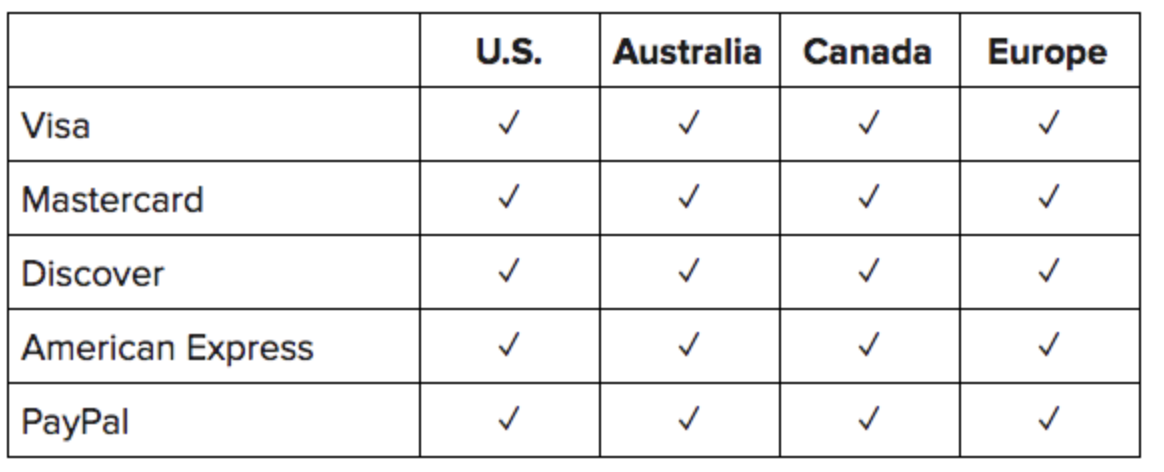Where can I purchase AG1 ?
1-888-390-4029
Select Topic
How to use AG1
Can I mix AG1 with something besides water?
Sure! The only thing we advise against is mixing your AG1 with hot liquids, as this could affect the integrity and efficacy of some of the ingredients.
Can I take more than one scoop?
Does AG1 Expire?
Does AG1 need to be refrigerated?
Do I have to take it in the morning?
Do I need to continue taking a multivitamin?
Do I need to take AG1 every day?
Do you have any smoothie recipes?
How do I clean my AG1 canister and scoop?
How do I clean my AG1 shaker?
How do I use AG1?
How long should I wait to drink coffee after taking AG1?
How long should I wait to eat after taking AG1?
I forgot to put my AG1 in the fridge, is it still safe to use?
What products does AG1 replace?
When do I take my AG1?
Product Information
Can you tell me more about the product iterations?
Since 2010, we’ve improved AG1 52 times. Science, technology, and the availability of high-quality resources is constantly evolving, and we’re committed to keeping AG1 lockstep with that progress.
Some of the milestones in the AG1 continuous improvement path have included moving to a foil pouch, which dramatically reduced the amount of packaging material needed to ship AG1 by 80%, and adding rhodiola to the formula as more scientific research around the benefit of adaptogens emerged.
How can I learn more about the research supporting AG1?
How do I compare AG1 to other supplements?
How do I know if AG1 is right for me?
How many calories are in a serving of AG1?
What does AG1 taste like?
What does Foundational Nutrition mean?
What is AG1?
What is AG Omega 3 product?
What is AG Vitamin D3+K2 product?
What makes AG1 different from other nutritional products?
What other products should I take with my AG1?
Who created AG1?
Why does my AG1 sometimes taste a bit different from month to month?
Specialty Diets & Health Questions
I am intermittent fasting, is AG1 right for me?
AG1 was intentionally designed to work with various unique fasting regimens. Providing only 4 grams of net carbs, 2 grams of protein and less than 1 gram of naturally occurring sugar, AG1 works with any time-restricted feeding (TRF) or intermittent fasting (IF) schedule. AG1 can be utilized in a very flexible manner by those who practice fasting.
If you are fasting for nutrient timing, metabolic health, caloric restriction, body composition, gut health, longevity, and healthy aging, to support oxidative stress, or for your general health and well-being, AG1 works perfectly in support of your goals, regardless of when in your day you take AG1.
If you are practicing a strict water fast for any reason then AG1 would break your fast.
If you are under a medically prescribed fast, you should check with your healthcare provider prior to taking AG1 or making any changes to your nutrition or diet.
Is AG1 safe for athletes?
Is AG1 safe for children?
Is AG1 safe to take with doctor prescribed medication?
Is AG1 safe while pregnant or breastfeeding?
Is AG1 suitable for my diet?
Is AG1 suitable for people with certain food allergies?
Ingredients & Benefits
Does AG1 contain sugar or other sweeteners?
AG1 contains less than 1 gram of naturally occurring sugar per serving. There is no added sugar and no artificial sweeteners in AG1. We do use a very small amount of stevia, a pure extract from the stevia rebaudiana leaf.
Is AG1 organic?
What are extracts and why do you use them?
What are the ingredients in AG1?
What are the probiotics in AG1?
What do you mean when you say synergistic products?
What if I don’t feel a difference?
What kind of benefits can I expect from taking AG1?
When should I expect to see benefits?
Manufacturing & Sourcing Standards
How do you source your ingredients?
We adhere to strict standards of product integrity, and source the ingredients in AG1 for potency, purity, and nutrient density. You can read more about our standards and sourcing practices here.
Is AG1 NSF Certified?
Is AG1 tested for heavy metals?
What does being NSF Certified for Sport mean?
What is Prop 65?
What measures do you take to ensure the quality of AG1?
Where are your probiotics sourced from?
Why is there a prop 65 sticker on my package?
Sustainability
How does AG1 give back?
As a global health company, we recognize that not everyone has access to the healthy, nutritious food that makes lasting health possible. Our support of nonprofit partners since 2019, including our longtime partners No Kid Hungry and World Central Kitchen, has helped provide 14 million meals to communities around the world. These meals have helped address food insecurity in kids, as well as enabled us to help respond to humanitarian, climate, and community crises.
You can read more about our social impact mission and the progress we’ve made towards our goals in our latest Impact Report.
Some of your products are still made of plastic or contain plastic components. When will those be replaced?
What is AG doing to support sustainability?
What other initiatives have you implemented to date to reduce plastic waste?
What other sustainability initiatives does AG1 have underway?
AG1 Accessories
How can I shop all AG1 products?
If you are already an AG1 member, you can manage that by logging into your member portal here. You can also access it by clicking on the icon on the upper right corner of drinkAG1.com.
How do I access my member portal?
How do I wash and care for my AG1 accessories?
I’m experiencing an issue with my AG1 accessories! What do I do?
What should I do if I did not receive a metal scoop, canister, or shaker bottle with my subscription?
Subscription Management
Can I cancel my subscription at any time?
If you are already an AG1 member, you can manage that by logging into your member portal here. You can also access it by clicking on the icon on the upper right corner of drinkAG1.com.
How can I unsubscribe from emails?
How can I update my payment or billing information?
How do I add additional products to my subscription or next order?
How do I cancel my subscription?
How do I change my delivery date or cadence?
How do I create an account?
How do I manage my subscription?
How do I update my shipping address?
I’m having trouble logging in to my account. What should I do?
What if I’m moving or traveling?
Shipping & Delivery
How can I save on shipping?
Get your deliveries every other month and save 50% on shipping costs. Once you sign up for a subscription, we give you full flexibility within your member portal to group your shipments into bulk orders and take advantage of our $9 flat rate shipping. In addition, this option reduces your carbon footprint with decreased packaging and shipping. Our customer happiness team is also available to set up the most economical subscription for your needs.
How do I track my order?
How long will it take to receive my package?
How much is shipping?
What shipping carriers do you use?
Where do you ship to?
Purchase Options
Do you offer wholesale pricing?
We do not offer wholesale pricing at this time
How can I purchase travel packs?
How do I change or cancel my order?
What is your money-back guarantee and return policy?
What payment methods do you accept?
What’s the difference between a subscription and one-time purchase?
Refer a Friend
Do you have a referral program?
Yes! Our refer a friend program allows you to give your friends a free year's supply of AG Vitamin D3+K2, plus 5 free AG1 Travel Packs with their first purchase, and get $15 off your next order when they make their first purchase.
To learn more about our refer a friend program, click here.
How can I refer a friend?
How do I apply my referral reward?
When and how will I receive my referral reward?
Why isn’t the refer a friend page or my referral link loading?
Contact Us
Contact Our Customer Happiness Team
USA and Canada
Phone: 1-888-390-4029
Email: support@drinkAG1.com
Chat: Click the chat icon on the bottom right of any of our web pages
The US: 24/7
The EU: 9 am- 7pm CET Sun-Sat
The UK: 8 am- 6 pm GMT Sun-Sat
Europe
Phone:
🇬🇧 +44 203 004 2658
🇩🇪 +49 800 723 4944
Email:
support.uk@drinkag1.com,
support.eu@drinkag1.com
Chat: Click the chat icon on the bottom right of any of our web pages
Office Hours: Monday - Friday 9am - 7pm CET
Contact Our Partnerships Team
Contact our Press team
Our New AG1 Website
Did Athletic Greens rebrand to AG1?
Since we introduced Athletic Greens in 2010, the assumptions that came with the name never fit: the product is more comprehensive than a typical greens powder, and not just for athletes.
In 2021, we named our product AG1, sitting underneath Athletic Greens. Now, we are completing the evolution and using AG1 as our brand and product name to help provide clarity on our vision to be the most trusted Foundational Nutrition supplement. Athletic Greens is still the name of our company.
Is AG1 the same product as Athletic Greens?
Is athleticgreens.com now drinkag1.com?
Will my monthly subscription look any different?
Goodbye Plastic Scoops
I don’t have a scoop! What can I use to replace the plastic scoop at home?
Lost your metal scoop?
Don’t worry, we got you! Replacement scoops are always available to our members at no additional cost. Head to drinkag1.com/members or reach out to our Customer Happiness team to get a free replacement.
Waiting for your metal scoop to arrive? Here’s how to measure while you wait:
You can use a heaping tablespoon to mix your AG1.
We highly recommend using the metal AG1 scoop that you received when you started your subscription with AG1. One level AG1 scoop delivers 12g of micronutrients, pre- and probiotics, antioxidants, and adaptogens in the quantities we intended to build a nutritional foundation in the body.